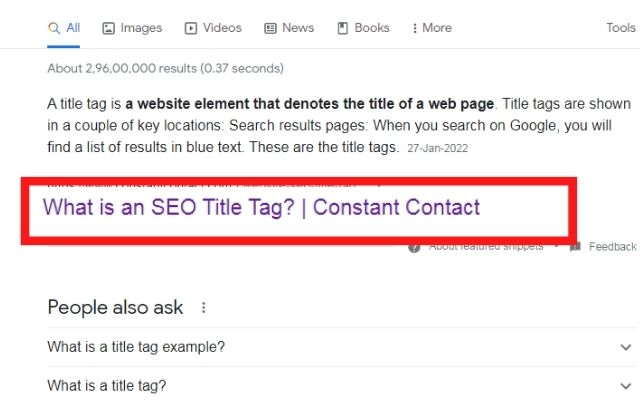Email Us : contact@sprginfotech.com
What is Title Tag in SEO- A title tag is an HTML element that specifies the title of a web page. The title tag is typically displayed in the browser’s title bar or tab, and is also used by search engines as a summary of the page’s content when it appears in search results.
The title tag is important for SEO because it helps search engines understand the topic of the page and can influence the page’s ranking in search results. It is one of the most important on-page factors that search engines use to determine the relevance of a web page.
It’s important to include relevant keywords in the title tag, but also make sure it’s well written and compelling, so people will want to click on it.
What is Title Tag in SEO
The title of a webpage is displayed in search engine results, social media posts, and browser tabs thanks to a piece of HTML code called a title tag.
One of the simplest strategies to raise your Google ranking is to optimize your title tags. They let Google know what the subject of your page is.
In general, title tags should be between 50 and 60 characters. This will prevent word breaks on desktop or mobile SERPs.
Why Are Title Tags Important?
Title tags have been proven to affect rankings. In order to determine what is on your website and how pertinent your content is to the user’s search query, Google examines your title tag.
Additionally, title tags instruct browsers how to display the title of your website in three crucial locations: search results, browser tabs, and social media.
Title tags are important for several reasons:
- Search engine optimization: Title tags are one of the most important on-page factors that search engines use to determine the relevance of a web page. Including relevant keywords in the title tag can help increase the visibility of a web page in search results.
- Click-through rate: The title tag is often the first thing a person sees when a web page appears in search results. A well-written and compelling title tag can increase the likelihood that a person will click on the link to visit the web page.
- Social media sharing: When a web page is shared on social media, the title tag is often used as the default text for the link. A well-written title tag can make the link more attractive and encourage more people to click on it.
- Accessibility: Title tags are also used by screen readers to describe the content of a web page, making it more accessible for people with visual impairments.
- Branding: A title tag can also be used to include the brand name, which can help with brand recognition, and make it more likely that people will click on the link.
Title Tags Appear In Search Results
Good titles enhance the user experience and increase clickthrough rates.
In order to get readers to click on your result, your page title (and meta description) should function as a headline.
Title Tags Appear In Browser Tabs
A browser’s title tags instruct it how to display the page title in tabs. When a user has several open tabs, this aids in navigating to the appropriate pages.
Title Tags Appear On Social Media
When shared on social media, a link’s appearance is determined by its title tags.
The social media post’s title gives it crucial context. The other parts of the post might not make sense if the title tag is absent or incorrect.
Best Practices for Writing Title Tags
- Write unique titles
- Keep it brief
- Target one primary keyword
The title of your website not only affects your position, but it also gives users their first impression of your page when it shows in search results.
Here are some guidelines for creating effective title tags.
Write unique titles
Unique titles may encourage readers to click while also assisting search engines in determining the subject matter of a page.
For example, You ran an ecommerce website which had general title for every single page, like “Home Décor and Household items”.
If a user specifically searched for Dining tables, the generic title may suggest that it would not match their search. Dining table does not match anywhere in the title.
If a particular page is about dining table, so including that keyword makes the page title more easy to use for both reader and search engine.
Keep it brief
Google may trim or rewrite your lengthy title even though it won’t penalize you for it. Additionally, the title won’t always make sense in this version.
We advise keeping titles at roughly 60 characters as a result.
It’s crucial to choose whether or not to incorporate your brand name because of the little area you have.
Your brand name might not be necessary if you want to compose a more in-depth title.
Your titles should be concise:
- Try to avoid using full caps for your title. Uppercase letters take up more room and increase the likelihood that your title will be truncated.
- Take your brand name off unless absolutely necessary.
- Save space by using symbols (such as “&” in place of “and”).
Target One Primary Keyword
It’s advisable to use just one target term in the title tag of a given page.
The rankings of that page may suffer if the title contains numerous keywords. Additionally, it may make users confused and less likely to click through to your page.
Consider breaking up your information into many pages if you find it difficult to select just one target term to describe your page.
Common Mistakes When Writing Title Tags
- Relevance
- Long Title Tags
- Keyword Stuffing
- Missing <title> Element
- Repetitive or Boilerplate Text
Sometimes, a title tag that is improperly constructed can lead Google to display a completely different title from the one you meant.
However, there is no assurance that Google’s version will function more effectively.
Google’s rewrites may influence your page’s click-through rate even if they won’t necessarily effect rankings (CTR).
The following are a few of the most frequent errors you could make when writing title tags:
Relevance
Google tries to provide users with results that are relevant to their search query. Therefore, Google will probably change the title of your home page to something more particular if you use something general like “Home Page.”
Long Title Tags
99.99 percent of title tags longer than 70 characters are shortened or rewritten by Google.
Once more, title tags should not exceed 50 to 60 characters. They are less likely to lose connection on desktop or mobile devices this way.
Your title tag should only contain the information that is most pertinent. You can add everything else (such fast rebates, money savings, etc.) to your meta description.
Keyword Stuffing
There’s no need to repeat the same or related keywords in an attempt to rank.
When writing titles, keep the user in mind. Focus on using no more than one or two keywords to succinctly and accurately describe your page.
Missing <title> Element
This one is fairly easy. You lack a title if your HTML code doesn’t include a title tag. Based on the content of your pages, Google will generate a title for your website in search results.
Run an audit using the Site Audit tool to rapidly identify any missing title tags.
Then, navigate to your report’s problems tab and use the search bar to filter for “title” mistakes.
Repetitive or Boilerplate Text
The purpose of title tags is to describe the type of page a user is about to click on. Therefore, Google will probably update your title if you run an event venue and use terms like “tickets,” “seats,” and “tour dates” in each title tag on your website.
Check Your Title Tags With Site Audit
An excellent opportunity to explain to Google exactly what your page is about is by creating optimal title tags.
The context you give readers gives them important information that drives additional clicks while also assisting Google in finding and ranking content.
To improve the experience for users and search engines alike and to avoid errors that could result in erroneous titles, continue to experiment with title tags.
Along the way, make careful to use Site Audit to spot duplicate and missing titles.
- How to Increase SEO of WordPress Website
- How to Optimize a Website with Millions of Pages
- How to Optimize Your Website for Other Countries: International SEO
Conclusion
A section of HTML code known as a title tag allows for the display of a webpage’s title in search engine results, social media posts, and browser tabs. Browser tabs, social networking, and search results all use title tags to tell browsers how to display your website’s title. If you use a general title on every page, such as “Home Décor and Household Items,” Google can penalize you.
Title tags are an essential part of on-page SEO, it helps in increasing the visibility of a web page, increase click-through rate, social media sharing, accessibility, and branding.
If you use something basic like “Home Page,” Google might modify the title of your home page to something more specific. No more than 50 to 60 characters should be used in title tags.
They won’t affect search results this way and are less likely to lose connection on desktop or mobile devices.
People May Ask
What is a title tag example?
It is just the SERP’s headline (search engine results page). For instance, the top result on Google for “kitchen appliances” is an item from IKEA. Both users and search engines will recognise the title of your page as “Kitchen Appliances – IKEA” in this instance.
What is title tag for?
The document’s title is specified using the title> tag. The page’s tab or the title bar of the browser both display the title, which must only be text. HTML documents need to have a title tag! A page title’s content is crucial for search engine optimization (SEO)!
Is the title tag important for SEO?
Yes, even though Google likes to change your writing more now, title tags are still crucial for SEO. You shouldn’t undervalue the significance of title tags when it comes to helping Google comprehend what your page is about.
How does a title tag help a website?
An HTML element known as a title tag or website title describes the content of a webpage. Both consumers and search engines benefit from having a title for a website. Before clicking on a link in the SERPs, an internet user needs to read a clear and concise summary of a page’s content in the website title.
How long is SEO title?
For Google results, which have a word restriction of 600 pixels, we advise keeping your title under or at about 60 characters to prevent truncation.